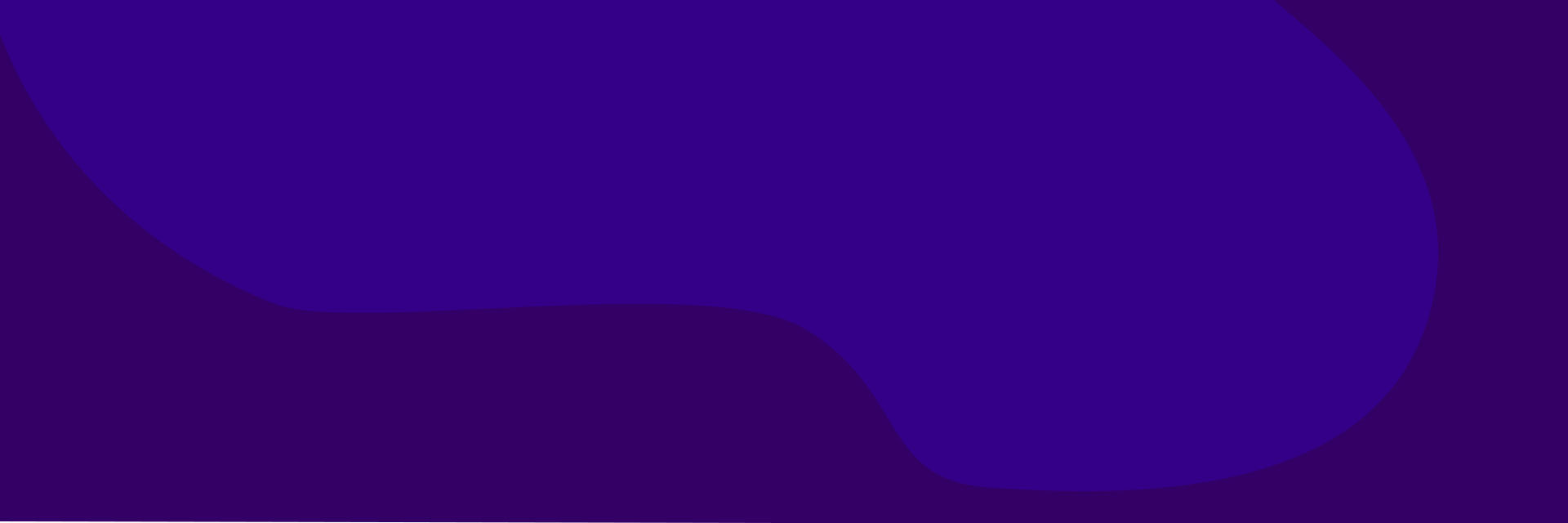I hope you enjoy reading this blog post.
If you want my team to do your SEO & digital marketing for you, click here.
One of the best ways to understand who is coming to your website, how long they have spent there, website bounce rates and what pages they have visited is through Google Analytics. Overall, you get a much clearer idea of how the consumer is interacting and engaging with your website and you can fine tune your site off the data & metrics you obtain here for a much better performing site.
It’s pretty easy to set up and all you need to do is as your web design agency to install the Google Analytics code that you will get off Google. Once installed give it a few weeks for the data to pile up and then you can start your analysis. The most important data overall is the KPI’s or Key Performance Indicators. The best part about analytics is that you can choose which KPI’s you want measured. You can also personalise the reports and add these to your Google dashboard which makes it so much easier to understand. Basically, these can all be at your fingertips whenever you need to collect any data.
To help you understand Google Analytics better following is a outline of the types of reports you can get to help monitor the performance & health of your website. Use these regularly and get your SEO Sydney Agency to implement changes based on these reports.
Traffic Numbers – also known as site visitors, this report is probably the most popular and will detail the number of people who have visited your site, what pages they go to, how long they spend on each page and which geographic area they have come from. The advantage to your business of this metric is you will get a clear idea of the internet browsers who are interested in your site as well as the popularity of the site. You can compare traffic numbers month by month and see if they are on the increase or the decline. If your SEO strategy is working ideally you should see a steady increase in unique site visits.
Goal Conversions – this is also a very popular KPI and you can easily set this up in Google Analytics to monitor specific targets and if you have achieved them. You can have certain goals like number of visitors who come to your site daily, weekly or even monthly as well as the time your customers spend on your site.
Social Media Conversions – If you are an active social media user and you rely on platforms such as Facebook, Instagram or Google + to generate traffic then this metric is fantastic. With social conversions you can monitor the success of any social media marketing campaign and immediately see site statistics based on traffic flow from your social media accounts to your website. If for example your running a social media campaign promoting a product or service on Facebook you can easily tell the success of this campaign through Analytics. Is Facebook performing better than Twitter or is Instagram driving the leads? With Analytical tools like this at your disposal you can easily vary campaigns depending on the immediate data your viewing.
These are just the very basic analytical tools that you can use to improve the overall performance of your website., Individually, they might not seem like much but when you combine them all together you get a very good snapshot very quickly of how well your doing online. Obviously, your SEO agency will be able to explain these statistics to you in more detail but Google has made this fairly simple to understand even for the non internet savvy small business out there.