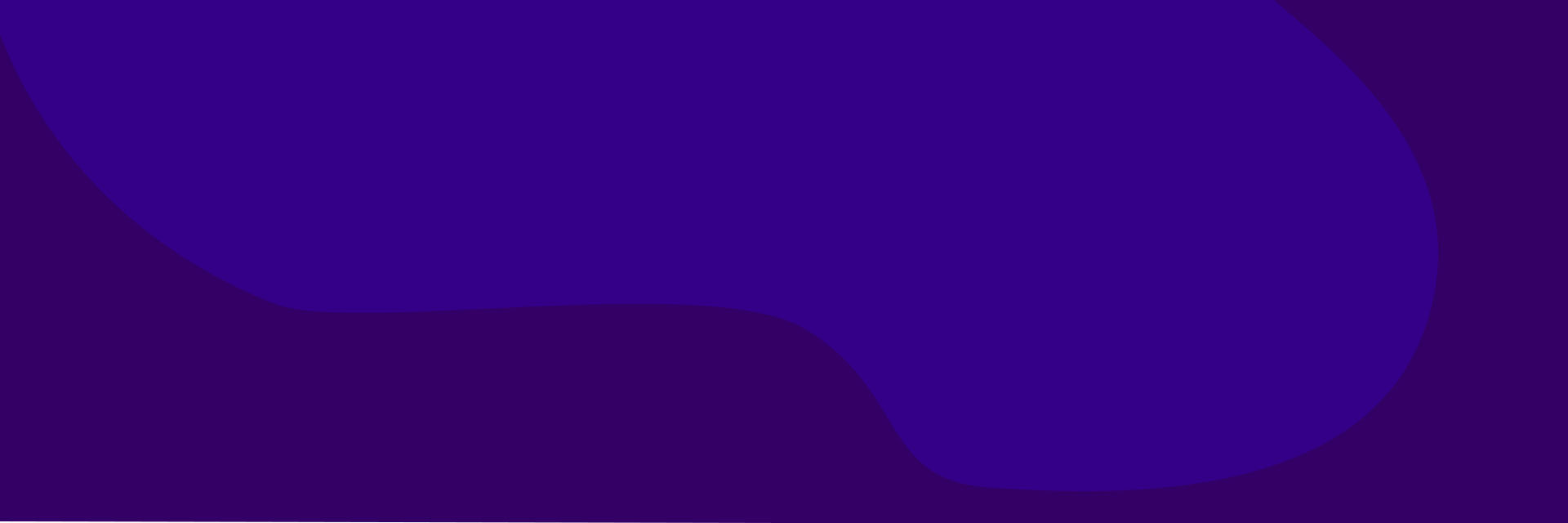I hope you enjoy reading this blog post.
If you want my team to do your SEO & digital marketing for you, click here.
Article Overview
Footer Links and SEO – everything you need to know about the SEO effects of internal links in your footer.
It’s a huge question that’s still talked about by web and SEO gurus and professionals. This wouldn’t mean much for most businesses, not in the SEO or web game, but to us ‘SEO experts’, it means a hell of a lot.
It’s an area that not many people pay too much attention to their SEO on-page detriment. Ignoring internal links in the footer of your website could cause you ranking harm. And the issue here is that it’s such a quick fix. You can add if you have a WordPress website internal footer links in a matter of seconds.
So, consider what you need to consider when adding your footer’s internal links. As an SEO Sydney agency, we see many dodgy link-building exercises that would make your head spin. So I will tell you the best practice guide for your footer links. Follow this, and you should be fine.
Let’s begin by asking the question;
What are internal links?
Internal links are hyperlinks you use to link one page on your website to another. These are different from external links, which are hyperlinks from your website to another. Websites generally link from a blog post to another blog article or from the main services page to specific services pages. But we are talking about internal links in a footer of a website. The image below shows an example of extensively using internal footer links to direct users to relevant pages.
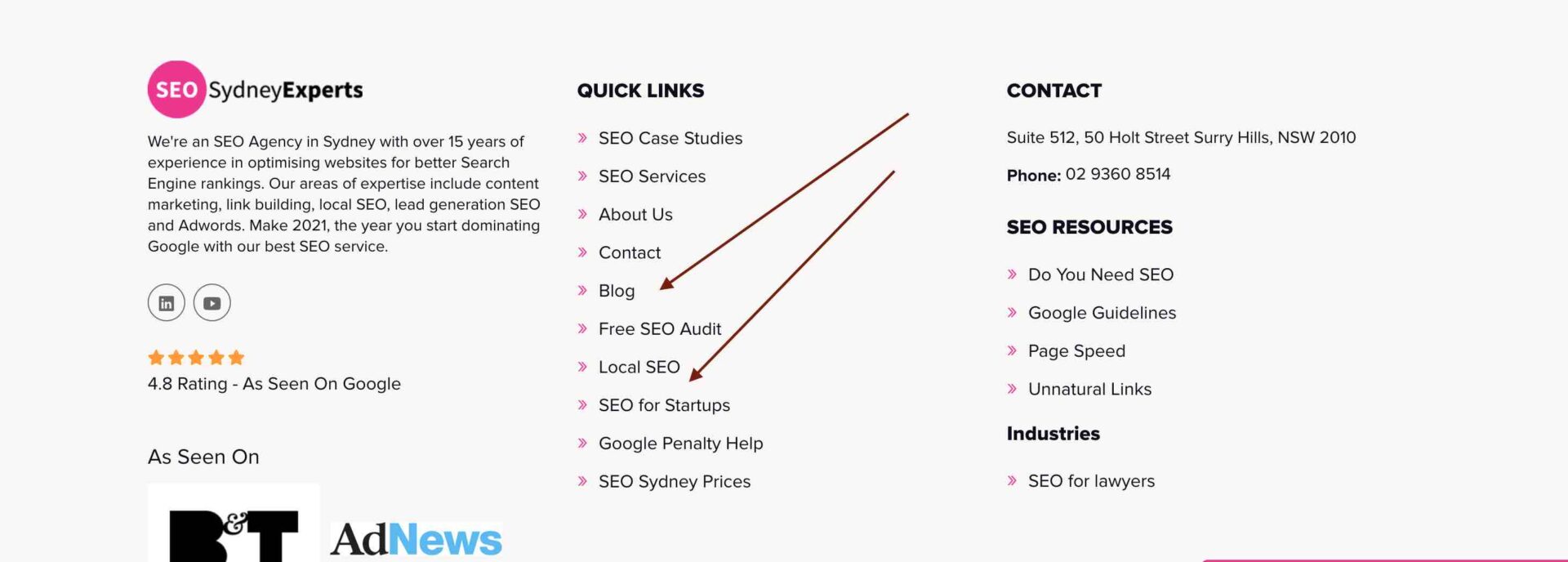
Are Internal Footer Links Important for SEO?
In short, yes!
Internal links play a vital role in how Google understands the intent of the content and nature of your website. These links should reflect what your website is about and its hierarchy because you will only put the essential links in your footer that reflect the critical website’s topics.
Search engines like Google will crawl the site and place more importance on these footer links as they are deemed essential to the website. Google will determine if these sites are there to glam the site up with content or if they are relevant as part of the user experience.
Best Practice for Internal Footer Links for SEO
The rule of thumb here is not to overdo the footer links. You might think adding as many links as you can fit into the footer is a great idea and will somehow help with the SEO. But there are a few reasons why this isn’t the best idea.
The main reason why overstuffing links in your footer is terrible is that it may send mixed signals to Google about your site’s nature. For example, if you’re a plumber in Sydney, you would want all your links related to your plumbing services. Any other non-plumbing-related links will confuse your customer base and harm your SEO rankings. Google relies a lot upon the user experience when determining the value of your website. If there are any hurdles, such as the overuse of internal footer links, this will impact your results.
If it sees the links as being too spammy, Google may go one step further and devalue your website and all pages that the footer links to. I have personally seen websites with footer links to every suburb in Sydney. The list is enormous, and it’s obvious that they are trying to spam Google.
If they are placed there for the benefit of SEO and not the user, they won’t work. You can only use extensive suburban links in the footer if you have an actual location. Don’t try and blanket your capital city with every suburban location. It’s a waste of time. MOZ has seized on this topic of many suburban links in the footer. Is it worth having different cities in your footer, each with a separate page? I say do it if there is a legitimate location but don’t try to list every suburb in Sydney and expect to rank for each suburb.; it won’t work. I have clients asking for this as part of a so-called local SEO strategy but I never go done this journey as it rarely works.
Are External Footer Links Bad for SEO in 2023?
No one can answer this, and Google has never given us clues. Most likely, Google will ignore external footer links placed on other sites. Google. Many web and SEO agencies will link their client’s sites back to their site to improve their rankings.
I would say that Google ignores external links in the footer. Our other company Hopping Mad Designs, puts their link on a client’s footers website. We don’t do this for SEO purposes but let other people know who did the site. It’s a bit of marketing, and the clients don’t mind it. In terms of a boost to the rankings, the jury is still out on this. But Moz states that: getting external links is the single most important objective for attaining high rankings. This stems from the idea that external links are one of the hardest metrics to manipulate and, thus, one of the best ways for search engines to determine the popularity of a given web page. We only have 1 link at the bottom of the home page and never have site-wide links ( links on every page). So far, Google has not made too much of an issue about this, but in 2023, they may roll out another update banning this practice. Who knows? It’s best to be on the safe side and has 1 link. This link is on the home page only, as site-wide links may be too spammy.
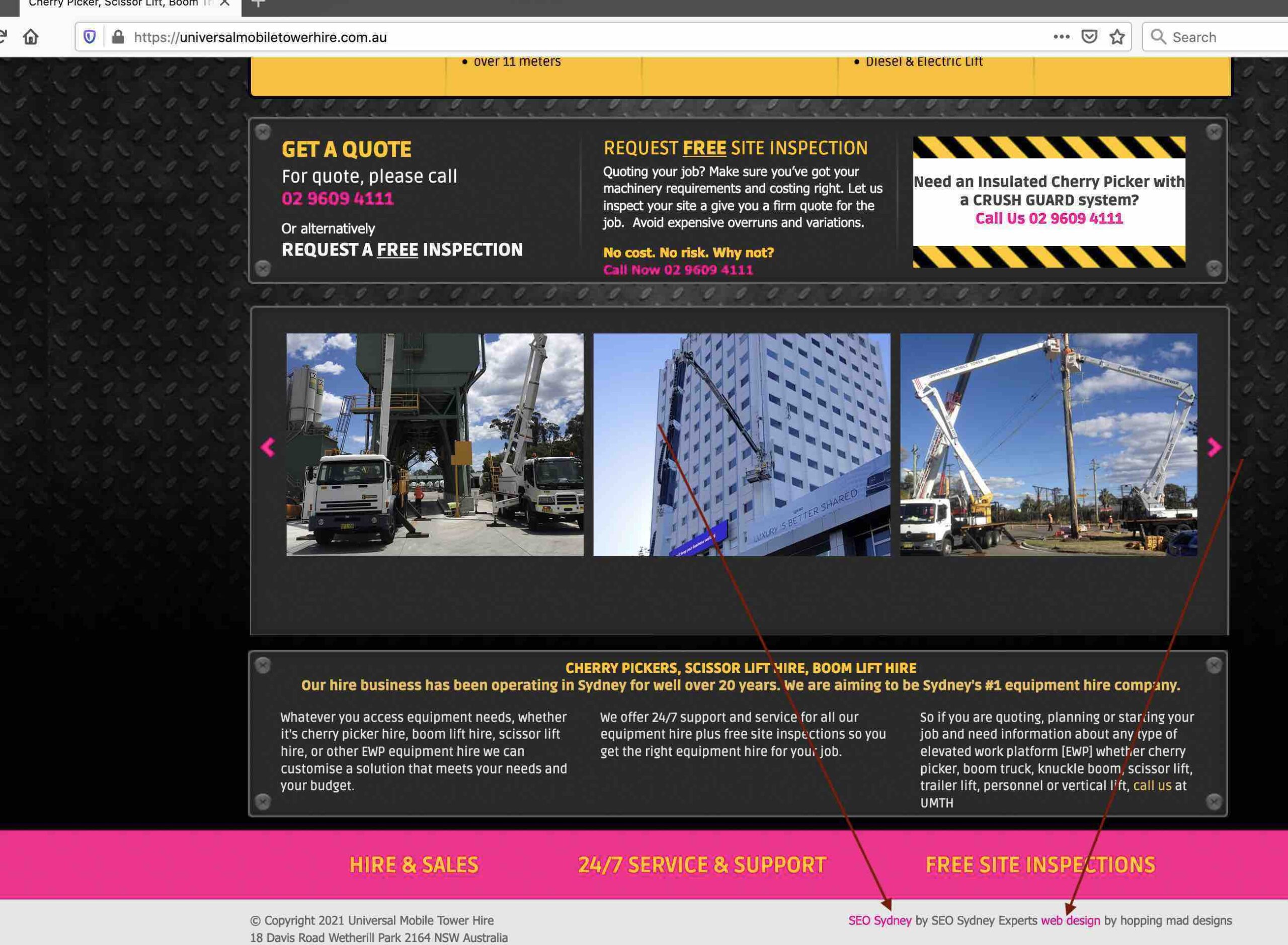
Which Links Can I Safely Place on my Websites Footer?
As an SEO agency, we are always looking to be 100% compliant and stay on the safe side of Google. We fear Google penalties and try to protect our clients from spammy behaviour or dodgy practices. So we adhere to the following links that are safe to be in the footer:
- Privacy Policy
- Terms and Conditions
- Phone number
- Opening Hours – links to Google My Business
- Address – links to Google My Business
- Email Address
- Sitemap
- Social Media Links ( Facebook, Instagram etc. – I like to have the icons)
- Important Navigations Pages
- Top Level Category Pages
- External Links to Certifications
- External Links to Google Reviews
- Latest Blog or News Articles
- Link to About Us Page
- Link to Contact Page
- Link to FAQ Page
- Helpful resources links
Conclusion: best-practice links in your footer
It’s all about looking natural and offering the best user experience for your customers. If they enjoy the experience, keep the links and don’t delete them. If you could add a few extra links to make it easier for your customers, do it.
Contact us if you are unclear about footers or need to start making some serious money online. I’m happy to conduct a full audit of your website and offer my advice and opinion on making your website work for you more effectively.