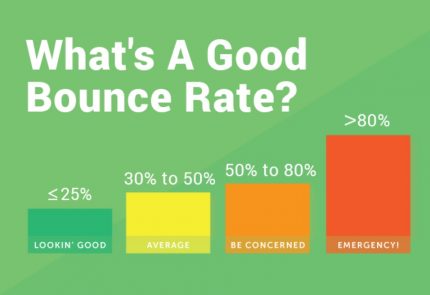If you’ve noticed that sales have slumped and online inquiries have dried up then you might have a problem with your websites bounce rates.
High bounce rates are a killer for the customer experience and can also damage your SEO rankings on Google. Following are some quick wins to help reduce those nasty bounce rates and improve your online rankings.
Written by Steven Waldberg 6 July 2020
What are Bounce Rates?
Bonce rates are metrics that measure the percentage of people who enter your website and leave without going to any other pages. In other words, they bounce off or exit your website from the page they enter. Not ideal and high bounce rates are a clear sign that something is wrong or not working correctly on your site: the higher the bounce rate, the more critical the issue.
In a perfect world, you would want your bounce rate to be zero, but this never happens, and you should be aiming for a bounce rate of less than 50%. If your bounce rate is less than 50% means that for every two customers that enter your website at least one of these will explore the site further and hopefully make that all-important inquiry or purchase.
You can quickly check these figures by instaling Google Analytics onto your website and verifying the data regularly.
If you find these bounce rates are trending over 50% for extended periods, then the following tips are a must-read to help get these bounce rates to a more acceptable level.
According to Google: https://support.google.com/analytics/answer/1009409?hl=en
Is a high bounce rate a bad thing?
It depends.
If the success of your site depends on users viewing more than one page, then, yes, a high bounce rate is terrible. For example, if your home page is the gateway to the rest of your site (e.g., news articles, product pages, your checkout process) and a high percentage of users are viewing only your home page, then you don’t want a high bounce rate.
Tip 1: Improve Your Websites Content
One of the biggest reasons you’re customers are leaving your website is the content. Content must be legible, easy to read and follow. Think about large chunks of crammed text all in one paragraph. Almost the same as terms and conditions on some sites. Who can be bothered to read these?
As soon as someone lands on a page with bulky unreadable text in some awful font, the first thing they do is leave the site.
I have read some great articles and blogs with horrible formatting, and I have seen some top-rated companies with the worst format on their home page. And, they wonder why they are getting no call or inquiries.
It’s a no brainer.
Clean the text and format up, and people will be more inclined to stay and read what you have to say. Even better, they will drill further into the site and explore what you have to sell or offer.
Here’s what you need to do:
- Use lots of subheadings to highlight specific topics
- Bullet points are super easy to read and great for explaining benefits etc
- Use videos, pictures, charts and even the occasional meme to break the copy up. Videos are a fabulous way of keeping people on your page.
- Highlight keywords a few times & even a few exclamation marks ( definitely don’t overdo this).
- Invite the viewer’s attention by asking many questions with appropriate answers.
- End your content always with an ‘ In Summary’. The reader will still want to skim this and make sure it has a call to action.
You can check the readability of your website by clicking here! ( www.read-able.com. )
Tip 2. Avoid Annoying Popups
Most people, in fact over 65%, find popups very annoying and will leave the website if they see any. I personally hate them and find it extremely invasive if I’m trying to read something and get disturbed by a popup. Even worse is when I try to leave the site and just before I go see the final pop up asking me to download a free ebook as a final gesture. Arghhhhh!!! So annoying.
Popups are a great way to build you’re database or mailing list, but they will affect your bounce rates, so you have to walk a fine line. The trick here is to limit the number of popups and only have them where necessary.
Get them designed up by a design agency, so they at least look appealing. A well-designed pop up will engage users and help reduce bounce rates. In turn, this should help with SEO rankings.
Tip 3. Create Irresistible Call to Action Buttons
If you want someone to call you, sign up to your newsletter or leave their email, then a call to action button is the best solution. Design them up, make them as inviting as ever and people will be more likely to engage with the site. This engagement will reduce bounce rates and should help with SEO. Having a weak call to action button or CTA’s that are hard to find will lose customers who might be there to buy.
Think about creating a sense of urgency when designing your CTA’s.
Limited time frames or hot offers are an excellent way to entice buying to click that button.
It’s important to remember that every time someone clicks a button, they are staying on your site longer while entering another page. Every second they are on you’re site because of stylish CTA’s will help with conversion and bounce rates. It’s incredible how a straightforward button can have such an impact.
Tip 4. Refresh your blog with updated content
As the owner of SEO Sydney Experts, I am forever looking at old blog posts and refreshing outdated content. I can’t stand reading blogs that are irrelevant with obsolete facts and figures. Plus, I feel that my writing style has changed for the better. Some blogs written 5 or 6 years ago are simply wrong and the facts presented are no longer valid. I’ve had to go in there and rewrite these with a new, fresh updated copy.
If you have a WordPress website, you can easily take a look at all your previous blog posts and edit them.
Remember, readers are not stupid, and if they see that any of the content you publish is outdated, this will have an impact on Bounce Rates as well as trust. They’ll simply land on the page, read the copy and exit the site never to return. Fresh new content will establish trust and encourage visitors to return, and this is great for business. Return visitors will start to outnumber new visitors which will improve overall conversion and bounce rates.
So the takeaway here is always to be working on your website’s copy. Don’t think that you can write a blog post and leave it for years. You must look at your blog as an active web page that needs refining and improving every year or so. Delete old blogs that are entirely irrelevant without any chance of improvement—having a ten-year-old blog written by a past employee with dead links and outdated photos. A real turn off!
Also read: Is quality content good for SEO rankings?
Tip 5. Target Core Keywords that bring in the dollars
Publishing new content on your website for the sake of it will not bring in customers. You have to look at writing copy that targets high-value keywords or as we like to call it: ‘money keywords’.
When people are searching Google, they are looking for a specific product or service or perhaps an answer to a question. The displayed results yield web pages with relevant copy and keywords. To help improve conversions and bounce rates, make sure you write for your target market.
Taking this approach will deliver high-value customers who are ready to engage with you.
So what are high-value keywords?
These are keywords that support the content. Let’s say, for example, you’re a compensation lawyer in Sydney, and you want to target keywords related to vehicle accidents. Then, your content needs rich high-value keywords that relate to this topic—placing keywords like car accident and motorcycle accident throughout the copy will help with page ranking but satisfy the users’ inquiry.
So, if I’m searching for car accident lawyers in Sydney, I would want to land on a web page that tells me all about this subject. If I’m not happy with what I read, then I will simply bounce off that page.
The take away from this is that high vale keywords need to be backed up by informative, trustworthy and relevant copy. The more time I spend on that page, the more likely I am to click on call to action buttons and make an inquiry.
You should also know the difference between commercial and informational keywords. With commercial keywords, users are ready to buy, and that’s reflected in their keyword search term. For example, award-winning graphic design or graphic design help are all keywords people would search when they need a service.
Informational keywords such as graphic design ideas or free graphic design are still high value, but they will not generate income.n People in this category aren’t ready to buy yet. They are just gathering information and will use this later when they are prepared to commit to buying.
When writing a blog, you might want to look at more clickable headlines that would entice online browsers that incorporate these money keywords.
The keywords are:
-cheap surfboards
-surfboards for beginners
-new surfboards
Fresh new copy headlines that will get clicks:
-10 cheap surfboards under $200
-The best 13 surfboards for beginners that are great for kids
-New surfboards that will get you surfing like Kelly Slater
Keep these tip in mind when writing copy or trying to come up with a catchy title for your next blog.
Tip 6. Keep it Simple
There is a school of thought that says blog articles should be +2000 words. The theory that you have covered off all topics and conceivable questions. Lengthy materials may not necessarily address bounce rates as users will want to land on the page and quickly find what they are searching for without having to trawl through pages of information.
Short, sharp, informative copy enhanced with bullet points and bold headings will keep people reading and help reduce bounce rates.
You should even add a quick video to sell your product or service.
Keeping it simple is the best approach for eCommerce sites that rely on consumers staying on the page and making a purchase. Reading excessive content is the last thing most consumers want to do. It’s all about the shopping experience, and if Google detects high bounce rates for a particular page, then rankings will be affected.
Tip 7. Write Great looking Meta Descriptions
When your potential customer types in a search in Google, the results are bolded in the meta descriptions, it’s the black text under the title. You have the freedom to write ( you have 155 characters ) what you want here, so sell hard. Add your phone number and a strong call to action. The descriptive text will help with click-through rates.
How do you write an attractive meta description?
If you have ‘All in One SEO’ as a plugin, you can easily customise the meta description for each page of your website. If you don’t want to do this, Google will decide what to display, however, if you have the control, why not use it to your advantage?
Make sure the keyword the users are searching for is in the meta description. But, don’t overstuff keywords thinking this will help with any rankings. Write naturally for your users and sell the positives in short sharp sentences. It might take a few goes till you get it right, but if you have the best meta, it will draw the uses in to click. Higher click-through rates will reduce bounce rates and help with SEO and revenue – if you’ve done all the preliminaries such as design and copy.
Use a strong call to action in the meta like:
- available for a limited time
- free delivery for December
- book in advance & receive 20% off
Tip 8. Create Many Landing Pages for High-Volume Keywords
The more landing pages you have, the better. But they have to be designed for the best user experience, and the copy has to reflect the subject of the page. The idea is that you want your business to dominate its niche for all search terms.
Users can type many separate phrases when it comes to searching online. Robyn Nind from Blue Label Life ( one of our clients ) has done just that by creating multiple landing pages covering everything from matchmaking services, dating agency Sydney through to over 40’s dating.
The objective of this was to cover off all search terms and queries when it comes to dating agencies. A great way to do this ( and yes we know its sneaky ) is to have a look at https://keywordtool.io and type in the search term, and it will give you a list of topics to write.
A tip here is to link all your landing pages to your homepage so they can navigate back to it. You might want to add the phrase at the bottom of this landing page: ‘ Haven’t found what you’re looking for?” You can hyperlink this phrase to the home page where they can start their search again.
You don’t want then to exit the site from this landing page as this will contribute to higher bounce rates. Give users the option to search again and explore the site more. Many businesses don’t know about this nifty trick, and it’s a simple method to get more clients. Hubspot mentions that companies that increase their landing pages from 9 to 14 will see an increase of over 50% in traffic.
It makes perfect sense as users want to land on relevant web pages they have typed the search term. Using the above example if I type in dating agency Sydney and I land on a page containing content about matchmakers in Melbourne, the chances of me exiting that page is extremely high. The trick here is to keep on creating content.
Tip. 9 Set External Links to Open in New Windows
When you click on a link you want that to open up in an external link and now with the same browser. I hate having to hit the back button to get back to the original page. If I get tired of it, just imagine what other people are thinking. It’s time consuming, annoying, and it will affect bounce rates. Users find it more comfortable, closing a window that hitting the back button.
If you have a WordPress CMS (which we recommend), you can download and install the WP external links plugin. It’ll automatically set all of your external links to open in a new tab or window.
Tip 10. Site speed
I’ve left this for last as it should be the last thing you read on this blog so you remember it. Slow websites are probably the worst contributing factor for high bounce rates. I have written about this before and you can read about it here – How to optimise website speed for better SEO
Just how important is site speed and page load times? Well, users expect a page to load in less than 2 seconds. Any longer and they are gone. There is a direct correlation between slow website load times and high bounce rates. So, the rules of thumb here is do anything you can to get your site loading as fast as possible.
We just tested our website using a very good tool called Pingdom Speed test and it also shows how you can improve your websites speed. try it out and get your web developers to make these changes.
In conclusion
In this blog, I’ve shown you some really helpful ways to help improve your bounce rates and websites overall performance. I always aim to have my websites bounce rate at less than 50% and this is what you should be aiming towards. Keep working on your site and always be looking at ways to reduce your sites bounce rates. The longer the spend on your site reading the content and the more they explore your site the better it is for your bounce rates and Google rankings.
 This blog was written by Steven Walberg who is the head of digital strategy at SEO Sydney Experts. If you want to rank better on Google and frustrated with you’re current rankings get in touch with him on 02 9360 8514 for a free no obligation chat about how you can get the rankings you’ve always wanted.
This blog was written by Steven Walberg who is the head of digital strategy at SEO Sydney Experts. If you want to rank better on Google and frustrated with you’re current rankings get in touch with him on 02 9360 8514 for a free no obligation chat about how you can get the rankings you’ve always wanted.