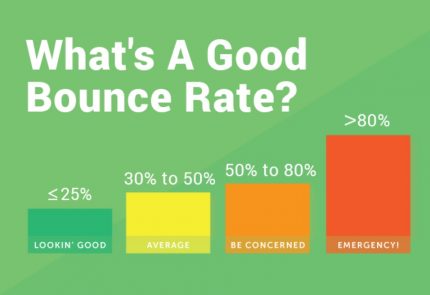Article Overview: When it comes to the speed of your website, it must load fast. Longer than 3 seconds and your potential clients will be gone. Don’t lose new business because of slow website speeds.
Written by Steven Waldberg on 4th June 2020
When it comes to SEO and better Google rankings, the rule of thumb here is that slower loading websites will hurt your SEO rankings. People want to see pages load quickly online; it’s a simple as that. They are time-poor and want information delivered to them quickly at their fingertips.
If you think about it, it makes perfect sense. Why would a potential customer wait for your website to load when they have been conditioned to expect speedy downloads. So say goodbye to your audience if you keep them waiting. Over 90% of people will disappear if you keep them waiting.
For this reason, as any decent SEO agency will tell you, page speed is a crucial factor for your SEO rankings. In 2019, Google announced that site speed would have a significant effect on mobile rankings. The take- out point here is if you want to appear in the search results, then your site has to be lightning fast.
How does SEO Sydney Experts optimise sites for speed?
1. Audit your websites speed
When we conduct an initial audit of your website, the first thing we do is use tool such as Google’s PageSpeed Insights to use as a benchmark for performance. All you have to do is enter your website’s URL, and Google will grade every page with a score between zero and 100.
I did a quick check of our website, and it gave us a score of 46, which isn’t too bad. We lost points for some out-dated plug-ins so we will fix this. This is what we love this tool so much as it not only gives you a score but also the reasons why your page speeds are slow.
Also read: 9 must do’s for your eCommerce website for better SEO
2. Reduce and compress image sizes
Large graphic images will severely slow your websites loading times and site speed. Here’s what you need to do immediately to help improve your sites speed:
- · Compress all existing images – this is the best way to reduce image size. There are lot’s of tools you can use for this such as https://compressor.io/
- · like us, if you’re a fan of WordPress, then Kraken is a great plug-in you can easily add to the beach end to compress images
SEO Experts Tip: when uploading images to the web, they only have to be 100 kb.
3. Delete out-dated images
For those businesses that don’t have enough hours in the day, the last thing they do is update their website. Hence, old images are still there, creating longer download times. Try to eliminate these images to free up space on your pages. Pictures and photos such as redundant staff members, old products & services are a good start. There may even be old videos on the site that haven’t been deleted for years. Pruning and updating your site with new images are the right way of adding fresh content to the site, which can also benefit your SEO efforts.
4. Tone down your custom fonts
Everyone loves custom fonts, but they also slow web page speeds. Web-friendly standard fonts are a good option. The reason is that the user may not have these fonts installed and will have to download these font files, which is a waste of time.
5. Consider hosting in Australia
Businesses should host their website in their own country. Australian companies should consider hosting options locally to deliver faster download times.
6. Reduce re-directs
Every re-direct you have on your site adds considerably to download times. Re-directs can have a huge impact, especially if you have just built a new website and have lots of old pages re-directing to the new pages. A common problem especially if you have completely changed your URL structure from one CMS to another. Many clients we work with have an out-dated proprietary CMS, and when they upgrade to WordPress, there have to be re-directs. In this case, re-directs are unavoidable, but you have to look at other ways to speed up the site.
7. Trim unnecessary apps
You might not realise it, but your site may have lots of apps that are redundant. Ask your web developer to do a complete app audit and remove any ones that are causing website speed issues.
In summary
People dislike slow websites. Watching it load can be excruciatingly painful and is one of the biggest mistakes you can make when it comes to SEO and user engagement. If people are bouncing off your site in high numbers, Google will know about this, and it is a factor that can harm your rankings. Do you want to lose clients because of this? No!
Be proactive and do something about your website speed today. If all this sounds far too confusing and you need a professional SEO agency to guide you through this process give us a call at SEO Sydney Experts on 02 9360 8514.
 Steven is the marketing director of SEO Sydney Experts and has been helping businesses throughout Sydney rank on Google and drive loads of high quality sales leads. With over 15 years experience Steve is you ‘go to’ guy for outranking your competition and getting out of you’re Google slump.
Steven is the marketing director of SEO Sydney Experts and has been helping businesses throughout Sydney rank on Google and drive loads of high quality sales leads. With over 15 years experience Steve is you ‘go to’ guy for outranking your competition and getting out of you’re Google slump.