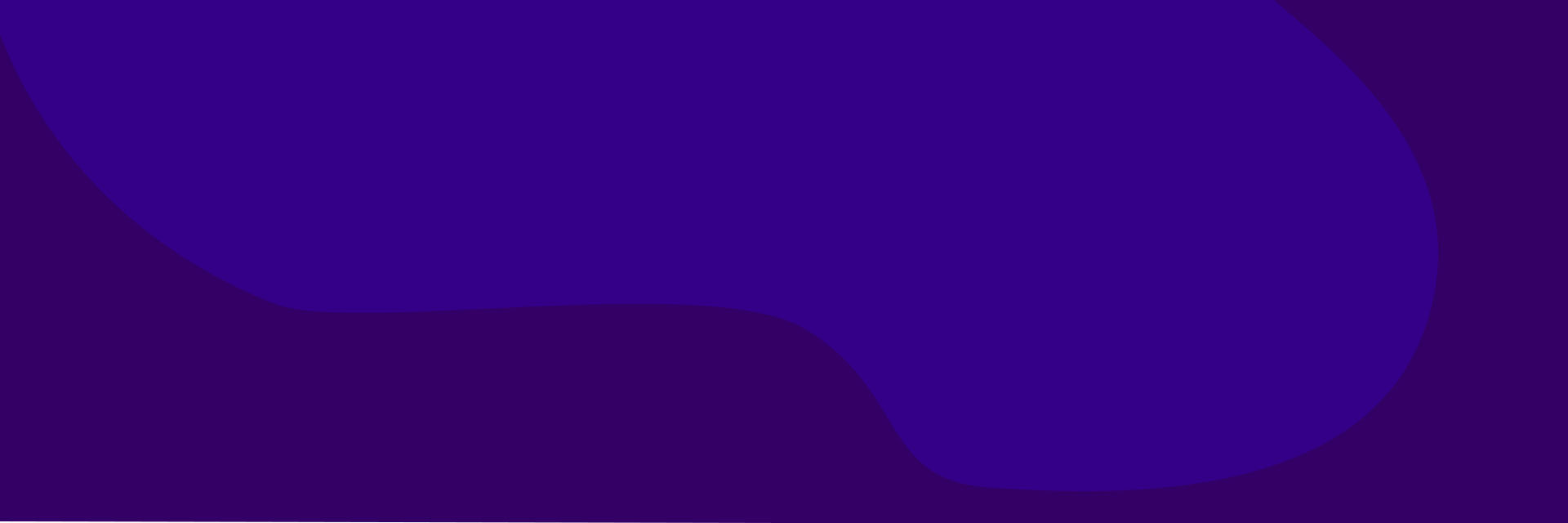I hope you enjoy reading this blog post.
If you want my team to do your SEO & digital marketing for you, click here.
Article Overview
URLs. I bet you didn’t know that they are one of the most critical elements for your SEO?
Many businesses don’t take URL selection seriously, putting them on the back foot before starting their SEO campaign.
Backlinko tells us that:
A domain that starts with its target keyword has the edge over sites that don’t have that keyword in their domain.
Having a domain name that reflects your main keywords is enormous for new business startups that want some advantage over their competition; if they are lucky enough to secure the URL before it’s gone. I tell my clients to search the Crazy Domains website here to search for the most appropriate keywords.
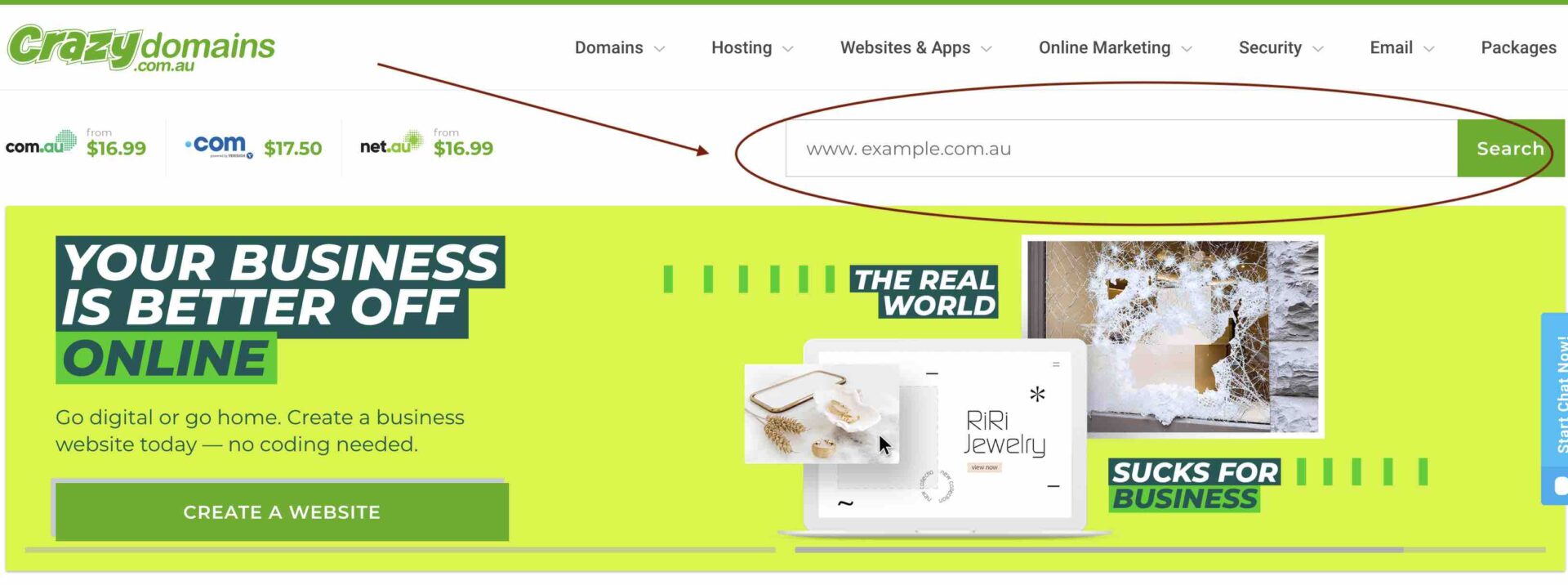
I honestly feel that having your primary service offering as part of your URL is a big deal and will affect your Google rankings to some degree.
Simple enough?
Throw a few of the main keywords in your URL, and you’ll be ranking within a couple of months.
If life were like that, then We would be out of a job. The reality is far from this, as there is so much research and science behind your URL selection.
And in this article, I’m will explain the logic behind creating URLs for maximum SEO benefit.
Choose the best top-level domain
Search Engine Land shows us in their infographic the importance of having a correct URL structure in detail. But one thing to note ( and I tell my Australian clients this all the time ) that you need to choose the right top-level domain.
What is a top-level domain?
It reflects the country that you’re website is located. It also demonstrates the type of website. Is it primarily a business site, then the URL would end in a .com or an organisation; it would end in a .org.
Wikipedia sums it up nicely: in the domain name www.example.com., the top-level domain is com.
If your business or organisation is in Australia and you want to attract Australian customers, ideally, your root domain should end in a .com.au. Anything else may confuse people, so it’s best to be country-specific. If your operation out of, say, New Zealand, then the root domain would end in a .co.nz, which makes perfect sense as it increases the trust for users as they can see that they are viewing a website from their country.
Google would place sites specific to a country above those that are not. Why would I click on a URL with a root domain ending in a .com when I could click on one that ends in a .com.au. I’d much prefer to deal with a local company or business than those in the USA or NZ. So you can see the effect on click-through rates and ultimately rankings choosing the right root domain has from the get-go.
HTTPS is a must
Nowadays, trusting websites is huge, and most people will not click on a website unless there is an HTTPS in the prefix. You can see it on our website.
People are reluctant to click on untrustworthy sites or clickbait sites as they don’t want viruses or hacked.
HTTPS stands for “HyperText Transfer Protocol Secure,” which is the secure version of HTTP. You can get your hosting company to arrange this for you quickly, and it’s well worth it.
According to Google, We’ve seen positive results, so we’re starting to use HTTPS as a ranking signal. For now, it’s only a very lightweight signal—affecting fewer than 1% of global queries and carrying less weight than other signals such as high-quality content—while we give webmasters time to switch to HTTPS.
This should be enough to convince you to go out and get that HTTPS installed today. I’d go so far as to say that if you have an eCommerce site and it doesn’t have an HTTPS, then you could be losing business.
URL Length
The length of your URL is a biggie! And, the takeaway from this is that shorter URL’s will rank better than longer URL’s according to Backlinko.
To prove their point, they researched about 1 million URL’s on Google, and as the below graph shows, the rankings started to decline as the URL got longer. The number one position belonged to URL’s with 50 characters or less. As you move to position 10 or page 2, the length of the URL’s grew to over 60 characters.
If you are choosing a URL, try to keep it between 50 to 60 characters. If you go beyond this amount, say to 90 characters, this can affect your Google rankings.
The number of words?
Ideally, you want users to know the nature of the website and its page intent from the URL. Therefore try to aim for 3 words. Anything longer might look too spammy or get hard to read. Moz highlights this by telling us that URLs should be definitive but concise. By seeing only the URL, a user (and search engine!) should have a good idea of what to expect on the page.
However, there are cases where the URL looks nothing like the websites intent, but these businesses rely on other forms of marketing to reinforce their brand.
Here is an example from SEOSydneyexperts.com.au
You can see what I mean by having a short and snappy URL.
Keep your URL at about 3 to 5 words and no more than 60 characters. You might have to get creative with this, but that’s half the fun.
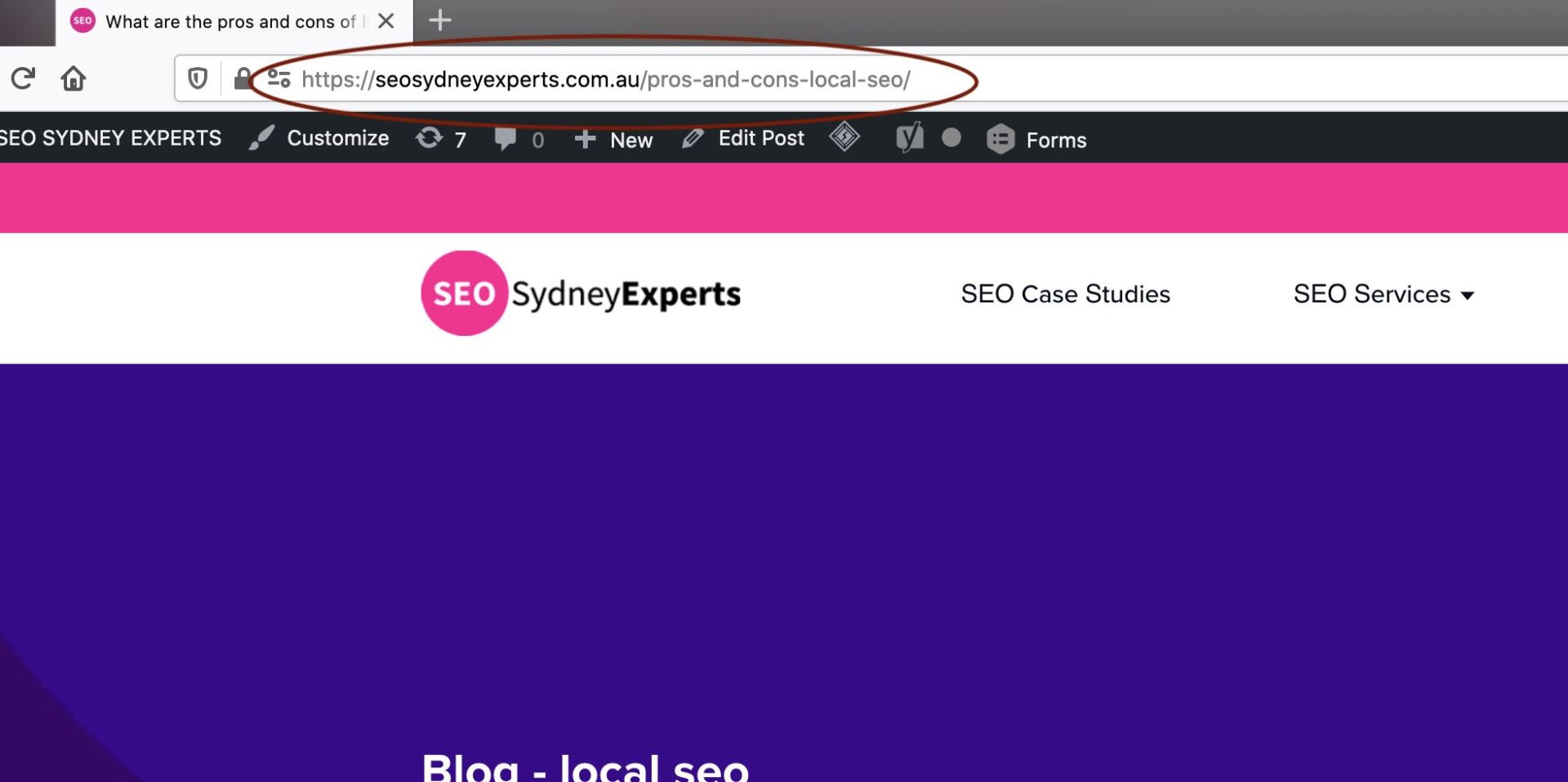
User-friendly URL’s
The URL must be user-friendly as solid evidence points to a correlation between having a user-friendly URL and better rankings.
It’s like a great marriage; et it right, and all will be fine!
Jeff Bullas puts it nicely, “A well thought out and optimised URL offers a better search experience to the end-user and empowers search engine bots to understand the ‘relevance’ and ‘context’ of the webpage.”
Which is a great segway into my next point.
There is a certain level of “scale of readability”, which the following illustration courtesy of MOZ explains. You can see how the first URL is straightforward and easy to understand. You know what the page is about, so you’re more likely to click on it, which is excellent for click through rates. The second URL gives a hint about the page’s intent, but there are still elements of doubt that may turn some people away. The last URL is a shocker. You might think that clicking on this page will lead to a hacker’s website or infect your laptop with a virus. No one will click on it, and Google knows this, which is why it won’t rank.
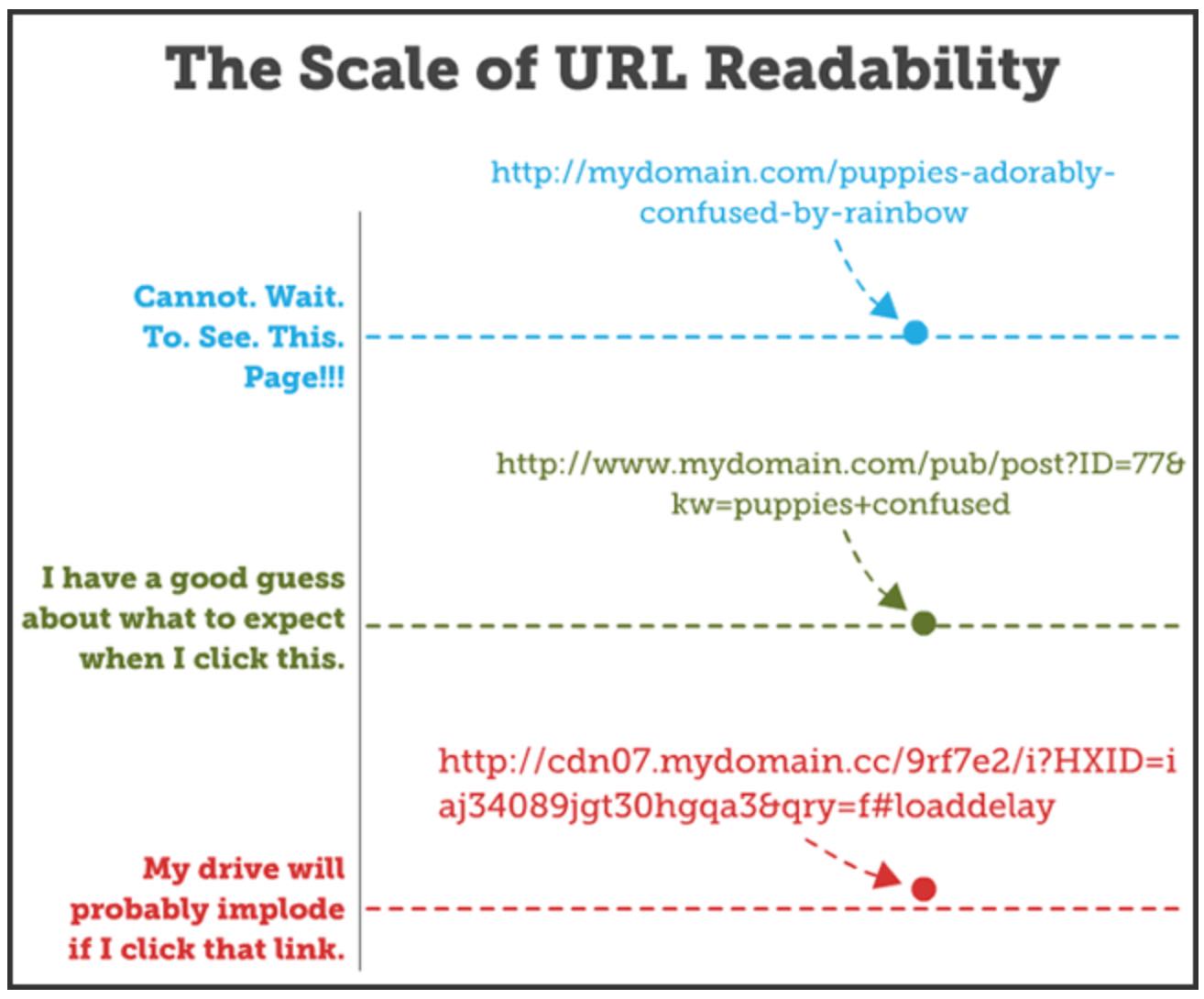
The takeaway point here is that simplicity and user-friendliness is what you want to aim for when creating URLs. Since writing this post, I can see that I have been guilty of this in some of my previous blogs ( over five years ago ). So I have gone in and cleaned them up and shortened the URL’s.
Use hyphens, not underscores
You have 2 choices when it comes to putting spaces between words in your URL; hyphen or underscore. What’s the best choice for your URL and SEO? Simple, always use hyphens. Never use underscore. That’s all I have to say about this topic but take it from me; this is what Google wants.
See what Google has to say: Consider using punctuation in your URLs. The URL http://www.example.com/green-dress.html is much more useful to us than http://www.example.com/greendress.html. We recommend that you use hyphens – instead of underscores _ in your URLs.
Consistency is key
Abramillar says that: To maintain the strongest, most authoritative domain and page possible, you want to avoid diluting your authority (sometimes known as ‘link juice’) by having duplicate content.
The problem with case sensitivity is:
www.example.com/Red-Shoes/
is technically (in the way Google treats it) a different page or piece of content from:
www.example.com/red-shoes/
as-is:
www.example.com/ReD-ShOeS/
Be consistent with your URL’s. If you’re using WordPress, it will automatically create your URL’s, alleviating any of these issues.
Stop words
You use stop words within a sentence all the time. They are part of our vocabulary and are often part of your URL structure. Stop words like its, an, the, for, that are very common and likely to be part of your URL structure. While they may appear long, they don’t affect your SEO rankings.
You should aim for no more than 3 to 5 words in your URL, as explained above.
But, there are always instances where stop words are essential, as outlined by HubSpot: Are Stop Words Beneficial for SEO?
I have added Stop Words to differentiate posts from main service offerings in some of my blog posts, including adding extra words to the URL. There’s no way around this, so don’t stress too much if you have to add a few stop words here and there.
Use “safe” characters
Use characters that are Google friendly in your URL structure. Google outlines this in their developer guide, which you should be familiarising yourself with. Using odd or confusing fonts or, even worse, fonts in a foreign language will confuse readers and Google about the page’s intent.
Target only 1-2 keywords
Everyone wants to rank for specific keywords, and the school of thought is that having one or two of your main keywords in your ORL will help with SEO rankings. It’s obvious. Well, I think it’s acceptable to place keywords in the URL as it will:
-explain the intent of the page
-make it easy for users to understand what they are clicking
-help the search engines index the page and rank it accordingly
-helps with better conversion rates by taking the guesswork out of the content.
The takeout of this is that keywords in your URL will not give you the fantastic rankings everyone thinks they will, but they will provide it with a slight boost.
SEO Sydney Experts Tip: never overstuff keywords in your URL in the hope of better rankings.
So how many keywords should you target?
I say 1 to 2. Any more, it will look as though you are trying to spam the page with keyword stuffing. Google want’s clarity and simplicity with the URL structure, so keep this in mind for better click-through rates and a bump in your rankings.
Avoid repeating keywords
Don’t try to repeat keywords or use variations of these keywords in your URL. Practices like this will confuse your customers, and Google will deem this as trying to manipulate rankings through the overuse of keywords, AKA keyword stuffing. The rule here s that repetition is a useless exercise.
It’s pointless having the URL:
www.xyzplubling/com.au/plumbers-sydney/best-plumber-sydney
or worse
www.xyzplumbers.com.au/plumber-sydney/sydney-plumbers
The above shows a confusing URL structure with too many folders and the overuse of primary keywords.
Conclusion
It may seem like a straightforward process choosing your URL and then creating your website around this URL. It is much more involved than this as there are far too many variables involved. As I stated in this article, I have been guilty of a few of these URL mistakes that I have since corrected.
You can never stop learning about SEO and how vital the URL structure is. The marriage between the two disciplines is intertwined, and in most cases, you will need a team of people that understands these intricacies.
All up, it’s a little tricky starting with choosing the right top-level domain, right through to picking keywords, all the way to the structure of the website. But, if you follow these steps, you should do just fine. Follow these individually, and the process will be more manageable.
Keep this mantra in mind: Short, clean, readable and user-friendly.
If you create URLs with these simple words in mind, you should be sweet!