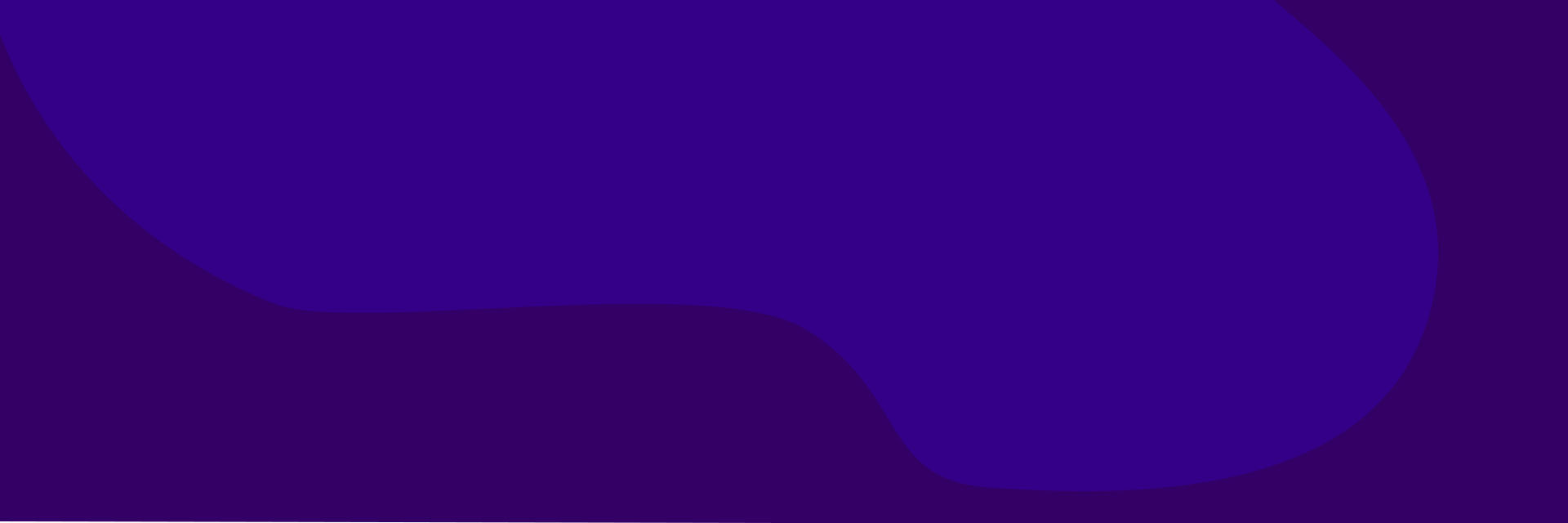I hope you enjoy reading this blog post.
If you want my team to do your SEO & digital marketing for you, click here.
Article Overview
What Is a URL Slug?
A URL slug is the last bit of text after the domain name, preceded by a backslash. For example, with the SEO Sydney Experts website, the content marketing page (as per below), the URL slug would be the two words content marketing that appear at the end of the URL string: https://seosydneyexperts.com.au/content-marketing/. Slugs are an essential part of your website setup and should be a component of your SEO strategy as they indicate to search engines and users what the page is about and what they can expect to read. Slugs, in theory, should be short, to the point and on topic.
Why URL Slugs Are Vital for SEO
While most people hardly notice slugs, search engines pay particular attention to them. Just because your URL slug is correct doesn’t necessarily mean you’ll rank for those keywords. If only life were that easy! Even Google’s John Mueller has stated that putting the category name or topic name in your URL slug has zero impact on your rankings. You can read more about this here in the article by SEO Roundtable: Google: Category Or Topic Name In URL Slug Is Not Important For SEO. I understand the logic behind this, as Google will want to push relevant content rather than allow you to rely solely on the slug. But anything that helps with the user experience can’t be that bad for your SEO, so I’ll have a little pushback on this point and say that slugs do play a part in rankings.
Let’s now take a look at good vs bad URL slugs
- https://example.com/blog/red-tennis-shoes-tips
- https://example.com/blog/x123yyt
As you can easily see, the first URL demonstrates the page’s content and what readers can expect to see. In contrast, the second URL leaves us in the dark without a clue. The second URL might put some people off, leading to fewer click-through rates, higher bounce rates, and fewer inquiries—all this from a simple description in the URL. The whole point is that it’s easy to implement, especially if you have the correct on-page optimisation. With the first URL, you know what you will be reading, and that’s all the information about red tennis shoes. If it is an eCommerce site, there will be the option to buy, but at least the user can clearly understand the page. It’s like the piece of a jigsaw puzzle coming together nicely. You have a clean main URL, a descriptive slug and relevant content. Google loves this, and it will give you a competitive edge.
Tips for Creating Best Practise URL Slugs
A good URL slug should be part of your SEO best practices when building your website. It helps search engines understand your site’s page intent and improves the overall user experience. After all, that’s what we want: happy customers browsing your site quickly. Getting it right is easy, but you can easily slip up and make some basic mistakes. The following URL slugs will show you what to do and not what to do.
1) Short and Descriptive
Your URL slug should be short but clearly describe the page’s content. The best practice is to be as short and sweet as possible, describing what the page is about. Unnecessary waffle and elongated slugs are not a good idea and will only confuse the users.
For example:
- Great: /red-tennis-shoes
- Not so good: /cheap-red-tennis-shoes-for-summer-walks-with-the-kids
The first slug is perfect. It’s to the point, clear, concise, and lets the reader know the exact intent of the page. The latter, unfortunately, is far too descriptive and cluttered. I have been guilty of using the WordPress CMS to create its slug from the title and paid the price for this error. However, the remedy is easy. All you have to do is 301 the old URL slug to a new, concise one that’s far more SEO-friendly.
Also Read: How to Create SEO-Friendly URLs
2) Separate Words With Hyphens
When separating all the words in your slug, use hyphens, as search engines use them as separators and what precisely what you’re trying to say. Bunching a whole lot of words up and using other special characters is not ideal for SEO. I’ve personally used an underscore before, and it did not make that much of a difference, but to be as compliant as possible, use hyphens.
For example:
- Good: /red-tennis-shoes
- Bad: /cheap__red_tennis_shoes-for-the-weekend or /cheapredtennisshoes
If you have implemented an audit of your website and noticed that the URL slugs need to be corrected, yet you’re still ranking well, my advice is to wait to touch them for now. Keep an eye on those rankings; changing those slugs to the correct format might be a good idea if they drop for an extended period.
3) Always use lowercase characters
Some servers and search engines treat upper and lowercase characters differently. Now, this may seem a trifle petty, but when it comes to being correct online, you cannot discount anything as the minor changes can have an impact, including uppercase vs lowercase. In fact, I’ve never seen any URL strings in CAPS before. But if you run through your website and see this anomaly, it would be a good idea to clean it up. This will be a quick fix, as there’s no need for 301s or changing the URL structure.
For example:
- Good: /red-tennis-shoes
- Bad: /Red-Tennis-Shoes
4) Avoid Special Characters
How good would it be to add a couple of !!! exclamation marks to emphasise a point? I’d love it, but unfortunately, special characters like !,@,#@.$,% and & are a huge no-no for the URL slug. Symbols like this can cause havoc with search engines and wreck any chance of Google rankings. Special characters can affect URL appearance, make it look untidy and create mistrust. Will people understand the intention of a URL if there are additional characters?
For example:
- Good: /red-tennis-shoes
- Bad: /cheap-red-tennis-shoes$$$:))
The clean version is easier to read and more reliable across platforms. Please keep it simple for optimal results and stick to letters, numbers, and hyphens.
5) Keep Slugs Current
It’s very tempting to use a date in the URL slug, but this will date very quickly and, if it’s a few years old, will work against you. Try avoiding dates. For example, if you write an article about the best tennis shoes to wear for summer, add 2025 to the title. Just keep it topic-related without using any dates.
For example:
- Good: /tennis-shoes-to-wear-for-summer
- Bad: /tennis-shoes-to-wear-for-summer-2025
Again, I’ve been guilty of having a date in the title years ago when writing blog articles, and now I have to go in and create a whole new blog with the correct URL and implement a 301.
6) Include Your Core Keywords
You need to let Google know what the page is about, and having the primary keyword in the slug is a step in the right direction. It also lets your customers know what they can expect to see on the page. A word of warning here is not to overstuff the slug with repetitive keywords in the hope of improving rankings. Ideally, it should sound natural and organic and have the correct intention. If it looks and sounds spammy, Google will detect this, which may affect rankings. In many cases, the URL slug will render from the page title with a WordPress website, but you can always amend the slug to make it more concise. In our case, the slug is ‘red tennis shoes’ and nothing else.
How to Change or Update a URL Slug
I’ve mentioned updating the URL slug using a 301 redirect before, and for most businesses, this may be challenging if you have never done it before, but once you know how to do it, it’s super-easy. You might have stuffed up previously by not having SEO-friendly URLs and the correct slugs, but the quickest way to remedy the issue is to make the change, bite the bullet, and start the 301 process. In their article, Hubspot tells us you can think of a 301 redirect as a mail forwarder. Once you’ve moved a piece of content away from a specific URL, anyone visiting it will receive a 404-page, not-found message. A 301 will eliminate this and point anyone clicking on the old URL page to the new one. If you have yet to implement any 301’1 and there are too many not-found 404 pages, this may impact your SEO and aggravate people who click on that link.
Does the URL slug affect SEO?
The whole point of this article is to address the above point. Do slugs affect SEO, and to what degree? In short, they affect SEO, but to what level we are not sure, I feel it’s a minor ranking factor. But, in today’s competitive SEO space, every little bit counts, so you should pay attention to these slugs. Plus, a clean-looking slug can help the overall experience, improving bounce rates and, in turn, SEO rankings.
Conclusion
I would have to say that URL slugs are one piece of the complex jigsaw puzzle that makes up your online rankings, and they should, therefore, be the focus of attention. Far too often, we ignore these online nuances and pretend they don’t matter when, in fact, they can help push you a couple of places higher in the rankings. If that’s the case, then go for it. Carefully examine your URL slugs and ensure they’re pristine for SEO best on-page practices.